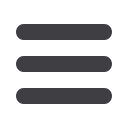
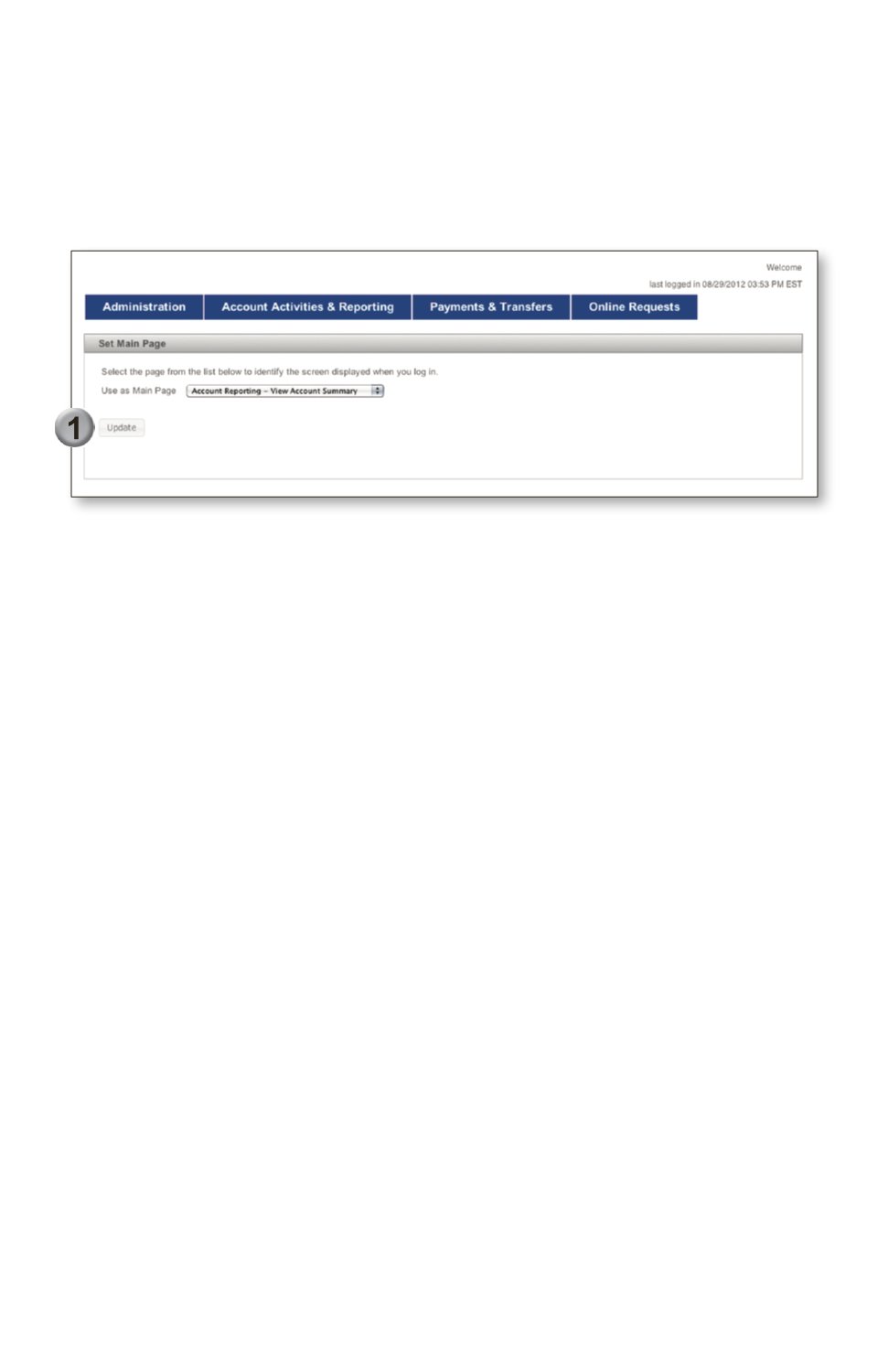
12
Set Main Page
If a main page has not been set the user will default to the Account
Summary page when logging into Business Online Banking.
1
8
Select the page you would like
to set as your
Main Page
from
the drop-down menu, then click
Update
. From now on you will
be directed to this page when
logging in.















