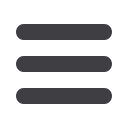

35
Payee Setup
Once you’ve added a payee, they are stored for future use. This feature
saves all payee information in a convenient list that makes future payments
easy for you.
1
8
To quickly add a new payee,
enter the payee title within the
provided field. Click
Add
to enter
payee information.
2
8
If you already have a list of payees
and would like to perform a search,
enter the payee name here.
3
8
Payees will be listed by name and
account number. To view additional
options for the payee, click the
drop-down menu located at the side
of the payee title.
4
8
To edit or update payee details,
click
View/Change payee details
.
5
8
Update payee information in
the provided fields. Click
Save
Changes
when finished.















