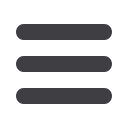

37
Make Recurring Payments
You can save time by setting up automatic payments for bills that occur on
a regular basis for a specified amount. Access this and other features from
the make Payments page within the Bill Payment system.
1
8
To set up recurring payments,
start by clicking the arrow next
to the payee name, then clicking
pay automatically
.
2
8
Select the Funding Account from
the drop-down menu, choose
Pay
automatically at regular intervals
and enter the payment
Amount
,
the payment
Frequency
and the
Start
and
End
dates. Click
Save
Changes
when finished.















