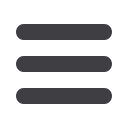

32
Approve/View Wire Activity
The Approve/View Wire Activity approval screen displays all pending,
denied and completed transfers for the last ten calendar days and provides
the company administrator or wire administrator with the ability to approve,
delete or deny pending transfers. Wire requests must be received by our
published cut-off time for same day processing.
1
8
A reference display of your
approval limits appears at the
top of the screen.
2
8
Select the Pending Item(s).
3
8
Click
Approve
to send the
wire transfer(s) to the Financial
Institution for processing.
4
8
Click
Delete
to remove the wire
transfer(s) without processing.
Deleted wires will appear in the
Sent Wires section with a status
of Deleted.
5
8
Fill out the Deny Wire message
and click
Deny
to send it back to
the originator for modification
and re-submittal.
Note:
Click a magnifying glass for more details about the transfer to help you
determine whether to Approve, Delete or Deny.















