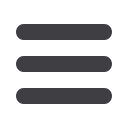

34
Payees
Payees need to be established before they can be set up to receive
payments electronically. It only takes a minute to set up new payees. It
is helpful to have a recent bill or statement available to reference your
payee’s information.
1
8
In the main payment center, the
payees are listed by name and
account number.
2
8
By clicking on a payee, detailed
information about the payee will be
displayed, including address and
telephone number.
3
8
The links shown here will further
help you with other tasks, such as
changing payee information, setting
up autopay and reminders, deleting
or deactivating payees or viewing
payment history.















